We recently submitted an app to the Apple appstore and it was rejected because of the following reasons:-
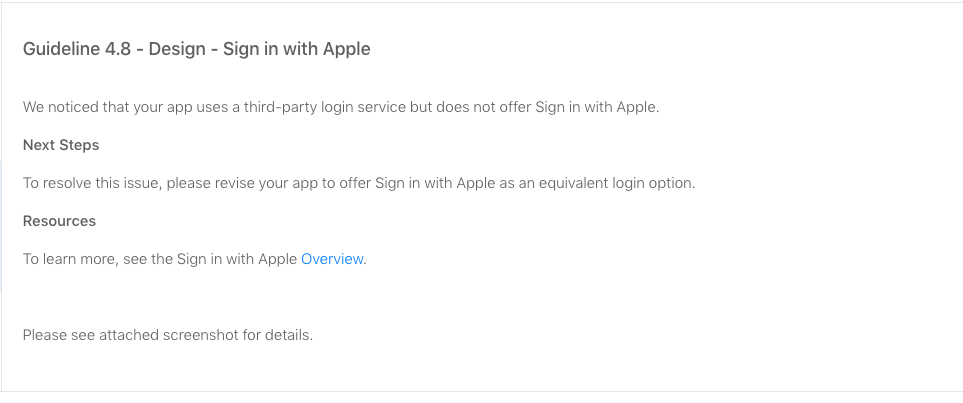
and when you click on the “Overview” link you get this:-
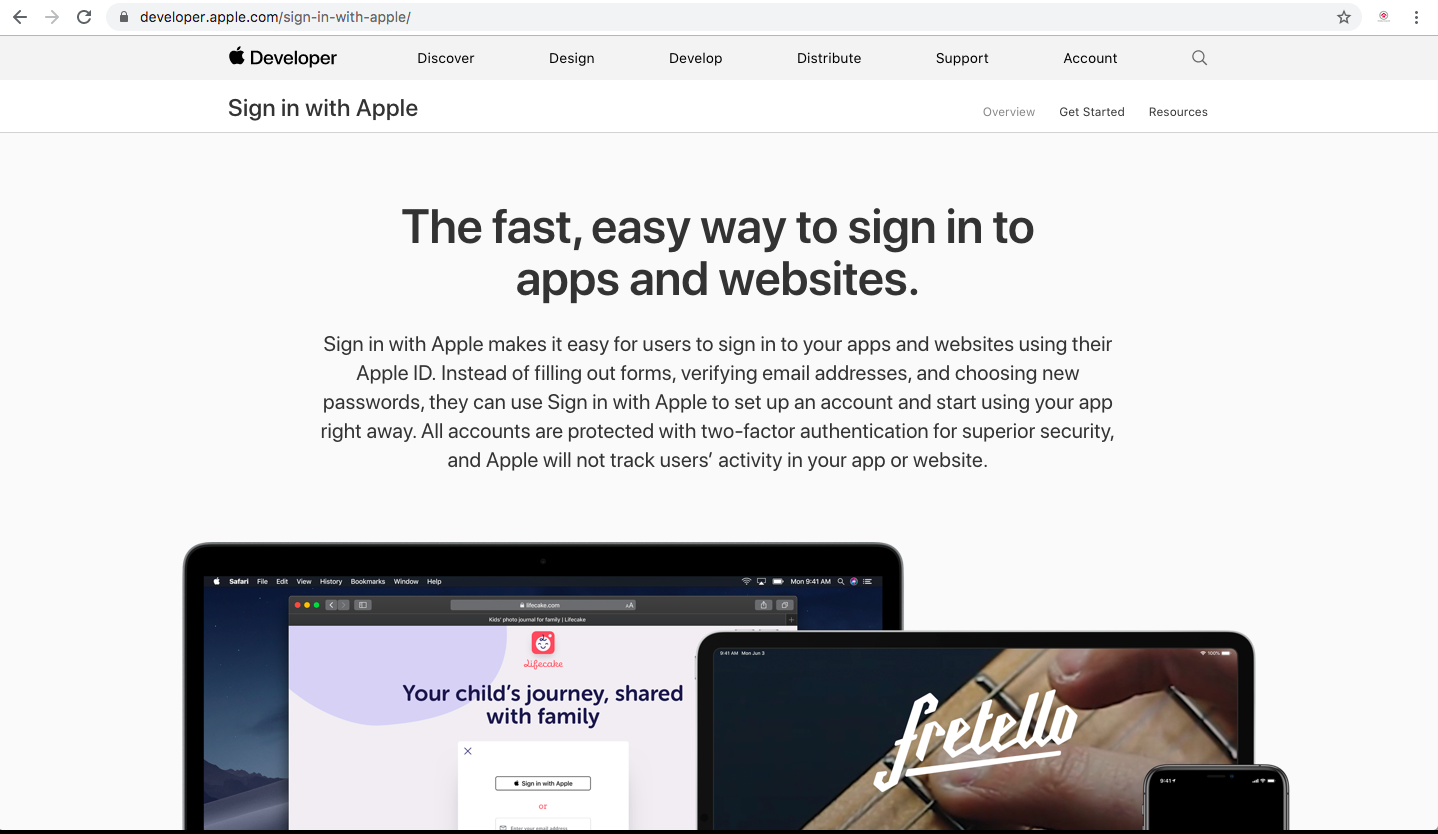
I am so fed up of Apple app store that I welcome everyone to boycott it; I am also surprised that nobody has filed a formal anti-trust complaint to the relevant authorities for Apple’s practice in forcing developers to implement Apple Sign-in. This is clearly anti-competitive; just because you are on the appstore it doesn’t mean that you must offer Apple Sign-in on your app.
The whole process of submitting an app to Apple is riddled with issues and every single app developer will testify to this. For anyone who is reading this post; we need to generate more awareness about this anti-trust behaviour and put an end to it.
In the process of submission, we even included the following note and it was still rejected:-
in regards to the offering Apple sign in we were not aware that this was a prerequisite for approval on the App Store; we do plan to do this in future release but desperately need to go live with the app so please could you allow us to launch first with the understanding that Apple sign-in will be added in the near future. On a separate note could this requirement be considered an antitrust violation?
So as an ordinary App developer, I would really welcome a complete overhaul of the appstore approval process where anti-trust behaviour is stamped out.

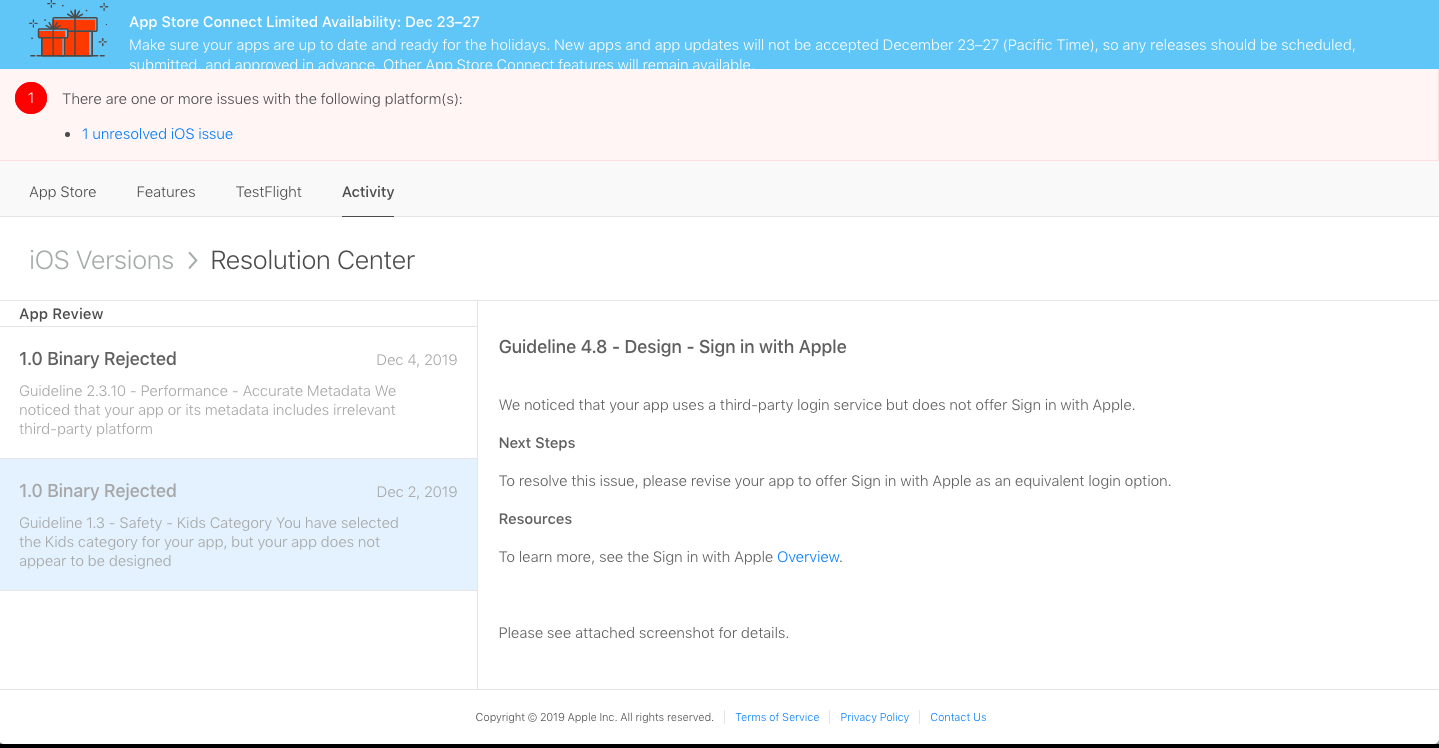

…has one Apple Distribution certificate but its private key is not installed. Contact creator of this certificate to get a copy of the private key.
What a load of shit? After researching online I found that the private key is on the computer of the developer and to get this is a real pain in the ass so we ended up generating a new certificate. I don’t understand why it needs to be so cumbersome and ass-backward.
Stuck on “Authenticating with the App Store” – Upload… Another bug…. You have to go into
Applications/Xcode.app/Contents/Applications/Application\ Loader.app/Contents/MacOS/itms/java/lib/net.properties
and change the port from 443 to 80. Yet again; Apple manages to deliver an extremely buggy product that doesn’t work.
Distribution failed with errors:
After you spent half an hour having had issues on every turn; to fix you have to change the build number and version number in Xcode