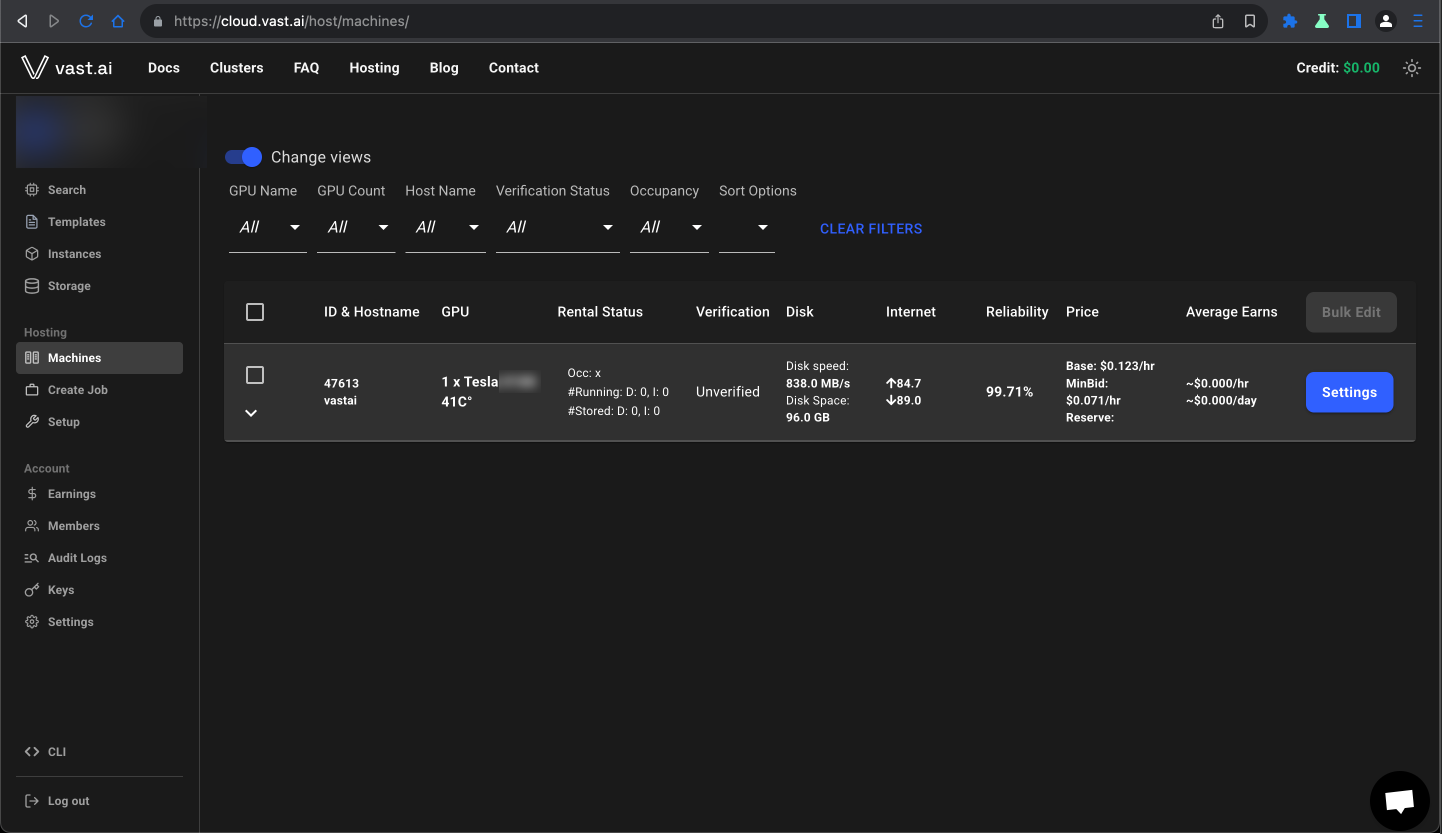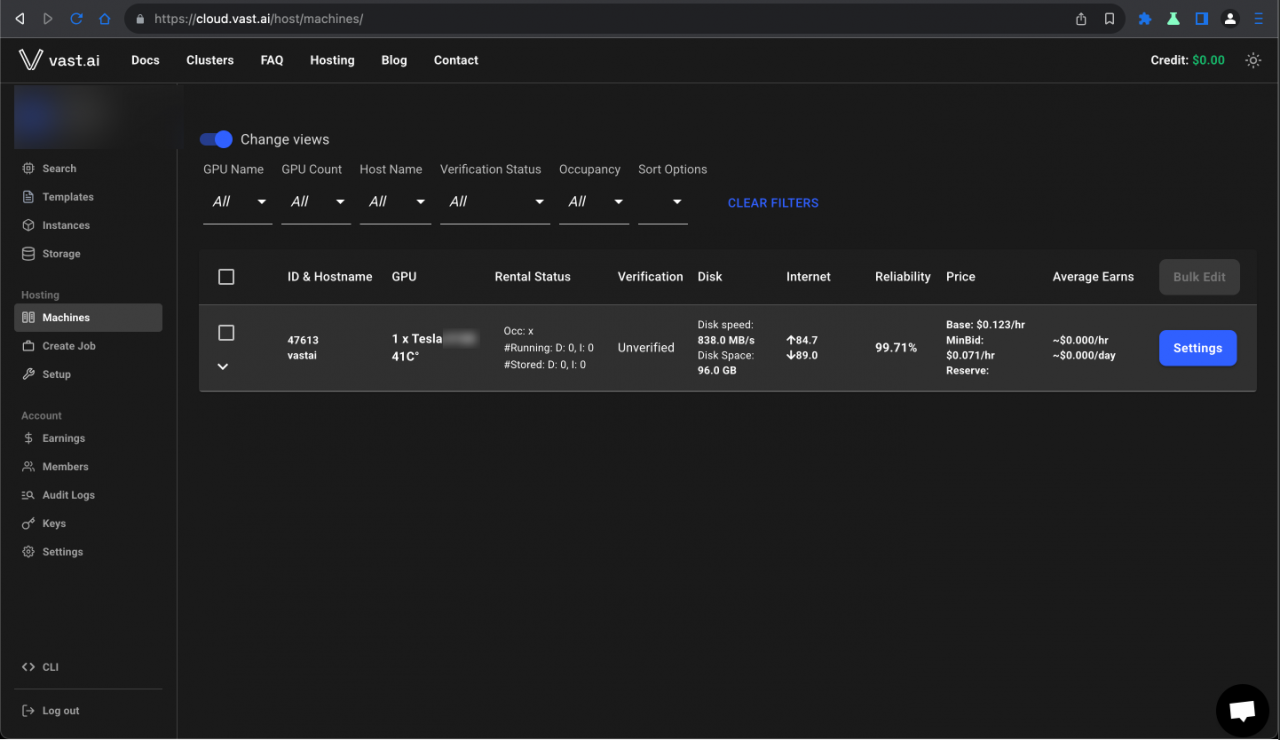
vast.ai (https://www.vast.ai) is basically like the Airbnb for GPUs. The idea itself is great given that GPUs might not always be needed and whenever an owner of some GPUs have spare GPU resources they can put it up on the vast.ai platform so that others can rent. With the pool of GPUs from the collective owners it allows end-users to be able to dynamically scale GPU resources because the vast.ai system allows GPU servers and resources to be spun in seconds. The software that was developed by vast.ai is great; the host can install and it allows vast.ai to quickly spin up and control the GPU resources for end users.
However…. There is a big BUT…. Vast.ai claim to have developed a proprietary algorithm that checks the uptime and all of the other variables of the server from disk speed, ram, motherboard, temperature, GPU type and specs, etc. This algorithm is supposedly very intelligent and once a host has met some particular criteria then the host’s status goes from Unverified to Verified. When a new host is first included into the vast.ai platform it starts off with 50% uptime and then with each passing day (as long as there is no downtime) the uptime goes up and eventually that server will become Verified and have an attached uptime with it. This is where the problem lies; we put up a single GPU onto vast.ai for testing; our servers are hosted in professional data-centres, we are ISO-27001 certified. After 49 days of zero downtime the machine has an uptime of 99.71% assigned to it but still it is Unverified. I think it takes this long and the machine is still not verified then this is a big problem.
Moreover, we tested the platform as an end-user and signed up to a few verified host and experienced downtime with one of them whilst testing. Impossible to reach customer service; which is non-existent. This is a deal breaker for any clients needing to good uptime from hosts. The problem with the algorithm is that it takes forever to verify a host and once a host is verified and the machine goes down they don’t go back from Verified to Unverified. This is a big flaw in the algorithm and needs improvement. However, without any channels to contact vast.ai and zero customer service I think vast.ai is not ready yet to take on serious clients.