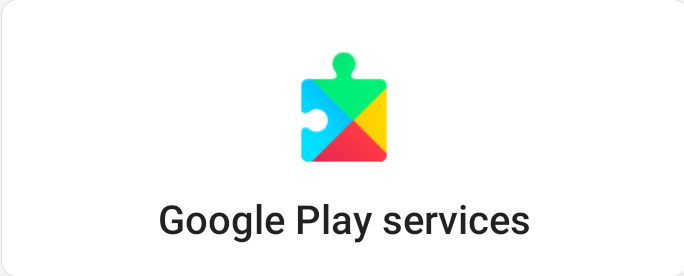When I was testing out an Android phone in the store it worked pretty well, the camera took good pictures and all the apps opened quite fast. After buying the phone you cannot activate it or download any apps unless you have a Google account; so I duely registered a Google account which had to be done on a Gmail address. At first you will not notice a very large impact on the performance of your phone but after a month or two you will start to notice delays in opening apps, things taking a long time to load, cameras slowing down, etc.
With a brand new phone, after 6 months I noticed how slow the phone became; even when I clicked the camera app it would take 5 seconds before I could take a photo or a video….. it became so excruciating that I decided to look into what had caused a phone that was very responsive in the store to becoming so frustratingly slow within 6 months.
I went through to see what apps were installed and many of the ones (mainly belonging to Google) that I wanted to delete were somehow native to the phone and could not be deleted and at best you could only disable. The other part within the Settings was the Google Account which I tried to logout of but could not; failing to logout I clicked into the labyrinth of options and found that by default many tracking, feedback and other invasive “features” were switched on…. After switching all of these off I found a small improvement in the phone’s performance.
App by app, setting by setting, I systematically went through everything and found the culprit that was causing my phone to slow down to the extent it became unusable and I found it was “Google Play Services” which you cannot uninstall you can only disable and when you do suddenly everything speeds up.
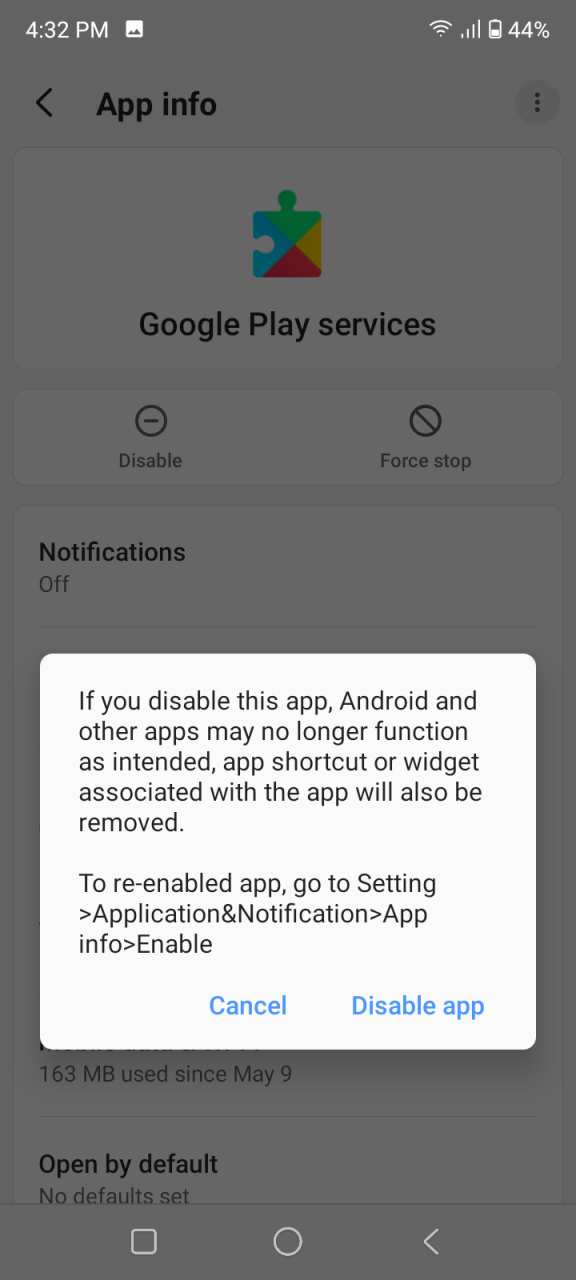
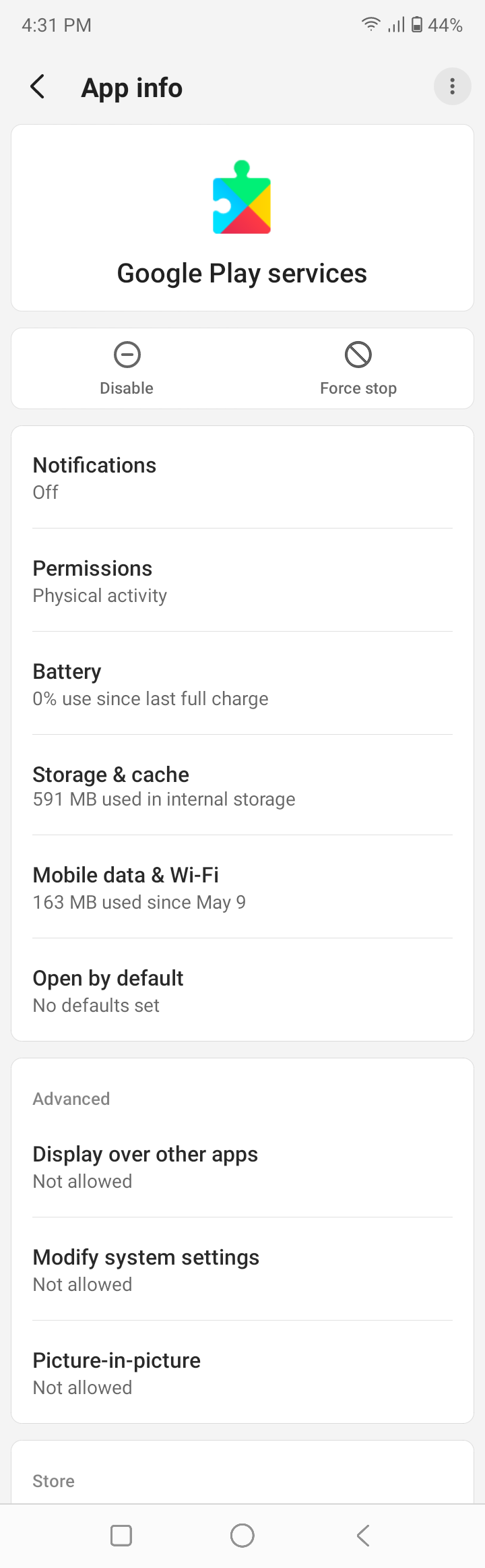
After disabling Google Play Services – you will see the above warning and it is true once you disable it some apps will not behave properly and push notifications to your phone will stop… However for general use the phone is definitely much faster and smoother without Google Play Services; so what I do is have Google Play Services disabled by default and then switch it on when I need to use an app needs it.